Why move from POP3, IMAP or Web-based email to Microsoft 365
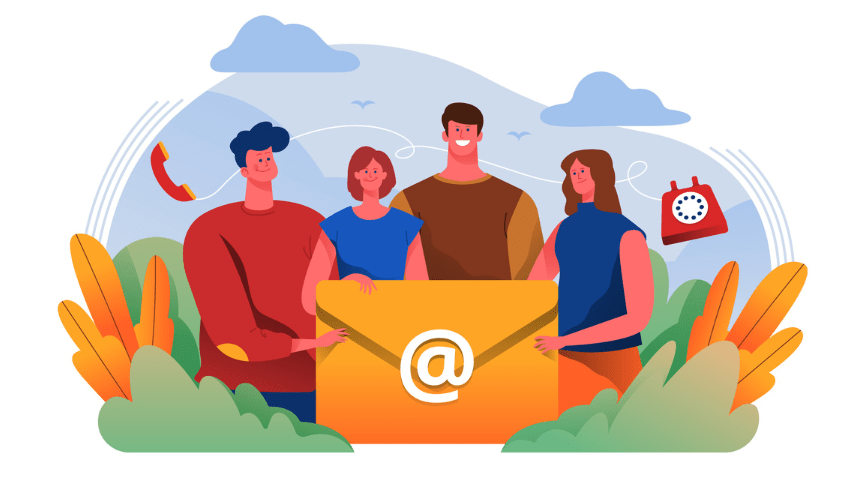
Microsoft Teams lets you edit documents simultaneously, chat, and share files all within the Microsoft Teams application. Such an integrated solution can greatly enhance process efficiency by avoiding transition and interface lags. Microsoft 365 is a tool designed to make your work easier. Its set of apps and services, including Word, Excel, PowerPoint, Outlook, and Teams, are market leaders in the office and business. Below are the points that will let you know in detail about Microsoft 365.
1. Access from Anywhere
- Multi-Device Compatibility: Microsoft 365’s Outlook and Exchange online are available across different devices, such as smartphones, tablets, and laptops. This allows employees to have their email, calendar, and contacts fully available irrespective of their location.
- Web-Based Access: Outlook on the web, Email can be checked through web browsers which allows users to check their emails from any devices connected to the internet. There is no need even to download the application.
2. Seamless Synchronization
- Real-Time Sync: Email, calendars, and contacts are always in sync. This makes it possible to have updates made on one of the devices to affect all the others so that there can be no failure in missing important information.
- Unified Experience: Microsoft 365 offers the same look and feel on all devices, so it is easy to transit between desktop environment, mobile environment and web environment.
3. Enhanced Collaboration Tools
- Integrated Productivity Suite: Office 365 works in conjunction with other products such as Teams, SharePoint, and OneDrive. This enables users to collaborate on documents, exchange files, and actively engage in team discussions right from their email interface.
- Shared Calendars and Contacts: People can also forward their calendars as well as contact lists to other employees for better organizational and time management.
4. Advanced Security Features
- Data Protection: Behind the security of Microsoft 365, there is encryption, anti-phishing protection, and advanced threat protection in case of sending emails containing important information or sensitive data communicated via email.
- Mobile Device Management: By using some features of Microsoft Intune, IT administrators can set security policies and manage mobile devices. This makes sure that the corporate email and data are still protected despite the employees’ devices.
5. Offline Access
- Offline Mode: Outlook comes with offline capability hence, enabling a user to read their emails and compose new ones in the absence of a network. Once the connection returns, emails are synced & downloaded, which means that communication can be done continuously.
6. Flexible Email Management
- Powerful Search and Organization: Microsoft 365 offers search and administrator features, like folders, labels, and filters that will help users find organize, and retrieve messages.
- Automated Workflows: Tools like Power Automate which used to be called Microsoft Flow, enable users to design repetitive tasks through workflows. This includes instance handling emails, or triggering alerts.
7. Integration with Other Business Applications
- CRM Integration: Microsoft 365 connects with customer relationship management (CRM) programs, which means that users can monitor communications, and store and sort customer data. It can also handle sales initiatives from within its email system.
- Third-Party App Integration: With the help of Microsoft AppSource, the Application can add third-party apps for working with Outlook and other services of Microsoft 365, This increases the utility and effectiveness.
8. Customization and Scalability
- Customizable Email Solutions: One of the key features of Microsoft 365 is that the company can set up custom domains, branding, and email policies of the company. This way makes sure that the email solution fits with the company’s brand and operational requirements.
- Scalable Solutions: Users can readily upscale or downscale depending on the business requirements since the Microsoft 365 application is cloud-based.
9. Business-Class Features
- Shared Mailboxes and Distribution Groups: Microsoft 365 allows the use of shared mailboxes to members of a department or project team. There are also distribution groups to send messages to several people at once.
- Advanced Analytics and Reporting: Some options allow the admin to view a detailed log of email usage and a wide set of analytical and reporting tools. This is done to track performance and compliance with organizational requirements.
10. Reliable Support and Updates
- Continuous Updates: Microsoft 365 is constantly evolving and adding new features, security updates and enhancements. With this, the users can always access updated tools and technology.
- Support Services: Microsoft has adequate service offerings that consist of round-the-clock support and multiple online tools for businesses. This can help solve their problems and increase the effectiveness of the utilization of Microsoft 365.
Conclusion
Microsoft 365 provides a complete toolset for supporting business needs for enterprise mobility, email security, collaboration, and productivity. When combined with a set of business applications and its diverse features, it will foster better communication and easy business management. Thus, it is ideal for managing a firm’s Email and other business processes when on the move.
If you would like more information on Microsoft 365, please call 046 9241535 or email hello@flowebdesign.ie.